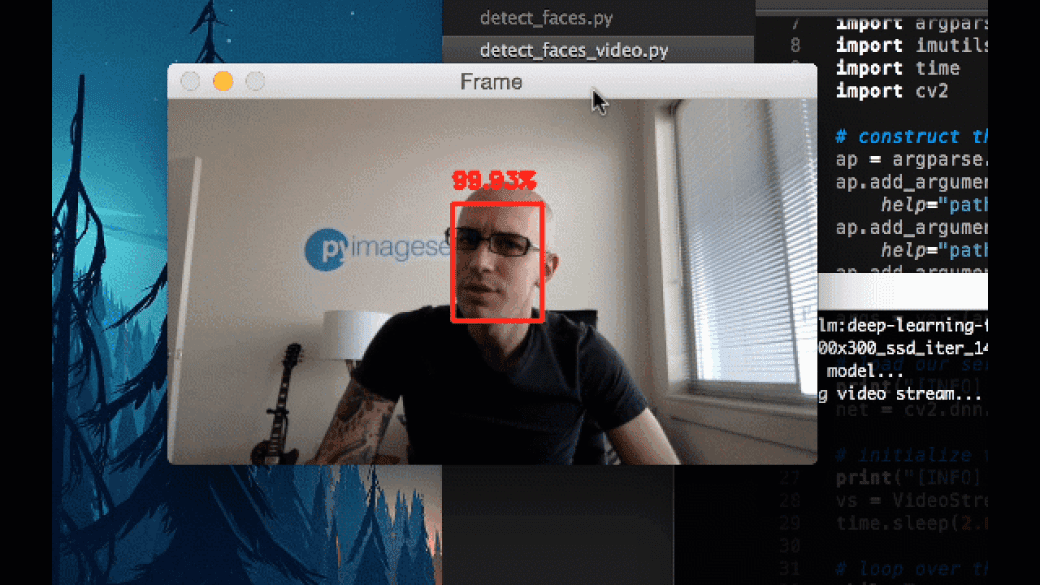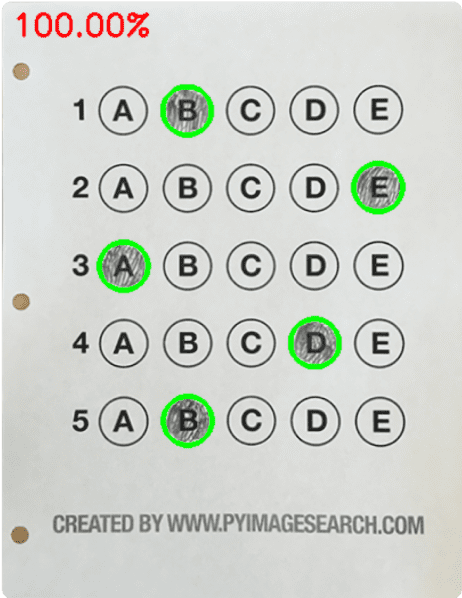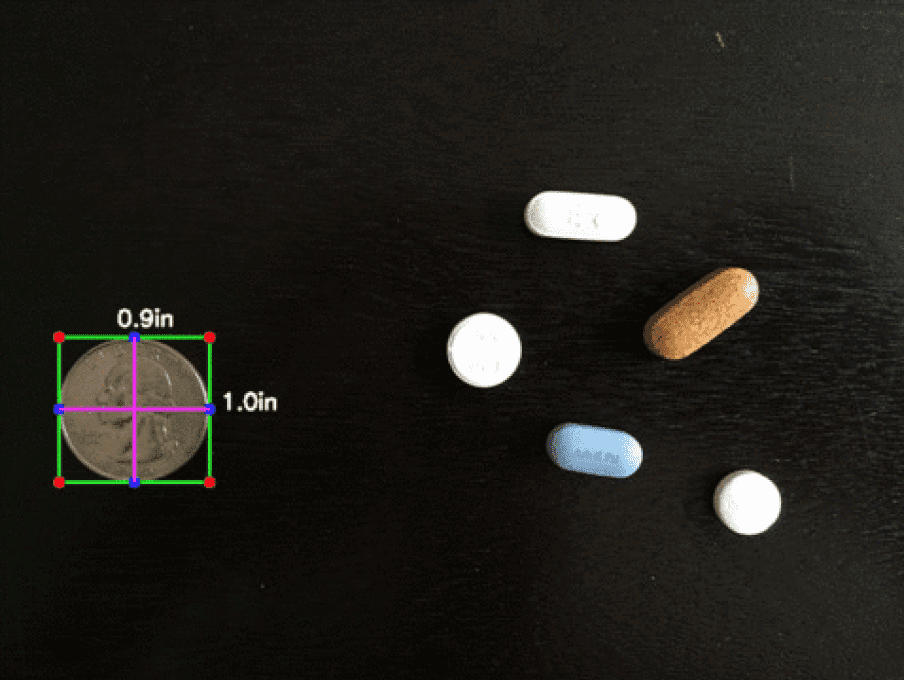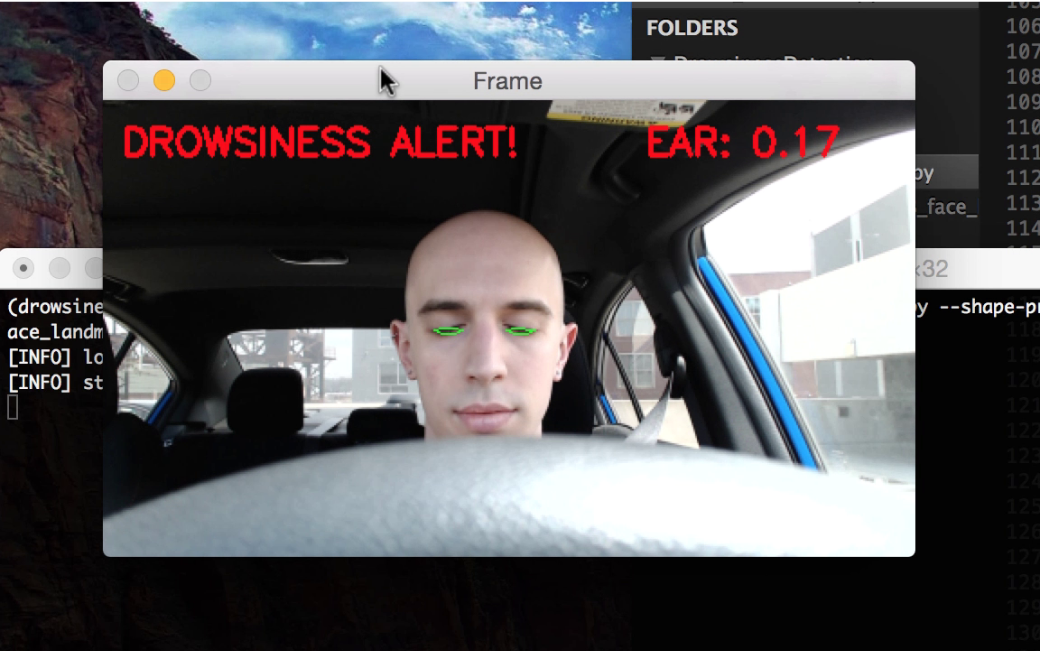You don’t need complicated theory or a degree in computer science to learn Computer Vision.
Sign up for my FREE 17-day email Crash Course on Computer Vision, Deep Learning, and OpenCV.
You don’t need a degree in computer science or mathematics to take this course. Just enter your email address and you’ll then receive your first lesson via email immediately.
Inside the course you’ll:
- Learn by doing.
- Get your hands dirty with code and implementations.
- And most importantly, you won’t get bogged down with complex theory and equations.